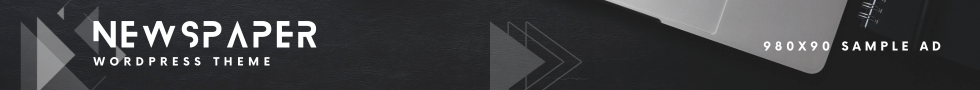Jio phone is one of the most popular phones in India. It has a lot of features that are beneficial to the users. One of the features is that you can set a caller tune for your phone. In this blog post, we will tell you how to do it. Stay tuned!
Do you want the other person to be able to hear the music while calling your JIO number? If so, you’ve come to the perfect spot to learn how to effortlessly adjust caller tune in Jio.
Nowadays, you may have heard a caller melody while contacting most individuals on their Jio Number. It is just because Reliance Jio provides the option to set a music or tune for free.
Reliance Jio is one of the cellular companies that allows customers to enable caller tunes as they choose. It is for this reason that all Jio customers desire to enable their preferred caller song.
In addition, Jio subscribers have the ability to alter and remove their Jio caller tune at any moment. They can activate any tracks or tunes they want to set on their Jio sim.
So, if you don’t know how to establish jio caller tune in your android smartphone or Jio Phone, we’ve provided a step-by-step guide in this post.
How to Change Jio Caller Tune in a Variety of Ways – 5 Techniques
There are five different ways to activate a song or tune as a caller tune with a Jio sim. They use the JioSaavna application, MY JIO application, SMS (Message) Service, IVR Calling Service, and Caller Tune Copying.
As a result, you can use any of the techniques listed below to enable jio caller tune in jio sim on your Android smartphone. Every one of the five methods is simple, and we have described them in detail so that you may follow them.
If you have a Jio phone and want to know how to set Jio caller tune in Jio phone keypad, we have provided instructions below.
How can I change the caller tune in Jio using the Jiosaavn app?
Jio Saavan, popularly known as Jio Music, is a mobile application developed by Reliance Jio for its Jio customers. This software is compatible with the Android and iOS operating systems.
It allows you to listen to music or any song for free, set a Jio tune, manage a playlist, and other functions on the Jio Savaan application. This program is mostly used to set and adjust the jio caller song on a jio sim for free.
By the way, it may also be utilized by other number operators like as Idea, Airtel, Vodafone, and so on. However, in order to enable caller tune, you must have a Jio sim card.
Follow the steps below to learn how to establish a caller song in Jio from my music:
- To begin, download and install the Jio Savaan app on your smartphone. If you’re an Android user, you can download it from the Play Store, and if you’re an iOS user, you can get it from the App Store. So, simply search for “Jio Savaan: and install it as you would any other application.
- Launch the Jio Savaan app that you have installed on your phone.
- Choose your preferred display language from the list and then click the Next button.
- Choose the languages in which you wish to listen or set the Jio caller tune, then select the Done button.
- (You have the option of selecting multiple languages.)
- Now, finish your profile by providing your name, age, and gender, and then clicking the Finish button.
- Click on search options and look for the music you wish to use as a caller tune.
- Click on the song for which you wish to set the Jio caller tune.
- As the music stars play, click on the three-dot, as shown in the image below.
- Set jio tune choices by clicking.
- Finally, select the Set jio tune option.
- Within a few seconds, you will receive a notification from Jio indicating that the Jio Tune service has been activated on your Jio number.
As a result, if you followed the instructions above, you would have quickly learned how to adjust caller tune in jio utilizing the jio savaan programs on your smartphone. When compared to the other way, the key advantage of the Jio Savaan application is that you receive millions of songs to activate.
How do I use my Jio app to activate caller tune?
If you are a Jio customer, you must be aware of the MY Jio application. It helps you to manage your Jio sim by giving a variety of functions. The my Jio application allows you to track numerous activities associated with your Jio number.
The My jio programs allow you to activate and disable your jio sim’s jio caller tune. If you have a Jio sim, you may use this program. There is a very simple technique for activating Jio Caller Tune in this program.
To enable caller tuning in your Jio sim using my Jio application, follow the steps below:
- Install the my jio app from the playstore or app store, depending on your operating system.
- Open the My Jio app and log in with your Jio number and OTP. (You must login with the Jio number for which you wish to change the caller song.)
- Click the Jio Tunes option, which will be visible underneath the trending now area, or discover Jio Tunes by clicking the three bar menu.
- Now, choose a song from the list or search for one that you wish to use as a caller tune on your Jio number.
- As soon as you click the song, you must select the set as jio tune option, as shown in the next part.
- Finally, you will receive a notification on my Jio app indicating the Jio tune has been successfully set, as seen in the image below.
You would have easily learned how to set jio caller tune using my JIO application if you had followed the previous way. You may follow a simple approach to adjust caller tune with my Jio application.
How can I activate Jio caller tuning in Jio through SMS Service?
As you are aware, various services are given by banks, phone companies, and others to activate and deactivate services. Similarly, there is an option to enable Jio Caller Tune via the SMS service.
To activate caller tuning utilizing Message service on your Jio Number, follow the steps below:
- Open the messaging service app on your phone, which is pre-installed and available on all phone models.
- In the chat section, type JT and send it to the 56789 number.
- You must now choose a category from the drop-down menu. Type 1 and submit if you want a Bollywood song. or If you wish to transmit an international music, type 2 and send it.
- Now, provide the first three words of the song, movie, album, or singer.
- Now, ten song lists will be generated based on your search.
- Select the music from the list by entering its serial number and sending it.
- To set the caller song, you will now be prompted for confirmation. So, type 1 and hit the submit button.
- You must respond to Y once more for confirmation.
- Finally, you will be told that the Jio tunes service for your Jio number has been activated.
You would have learned how to set caller tune in Jio via the SMS Service by following the steps outlined above. Simply text JT to the 56789 jio toll free number and then follow the steps that they provide.
How do you change the caller tune in Jio utilizing IVR calls?
As you are aware, many customer services are provided using IVR Calls, which is an interactive voice response system. This method is utilized by the majority of banks, telecommunications firms, and other large manufacturers or providers of goods or services.
There is a Jio caller tune set toll-free number for enabling it via calls.
As we discussed the procedure of using the message service, you must follow the process of utilizing IVR Calls in a similar manner.
To activate caller tuning in Jio utilizing the Calling services, follow the instructions below:
- Open your phone’s dialer and dial 56789 before dialing it.
- Select the languages by hitting the number as directed by them.
- Choose a category from Bollywood, regional, or worldwide.
- Now, choose music from the song of the day, top 10 songs, and popular songs.
- Then you’ll be assigned a song to sing. As a result, choose by pressing the number.
- Choose the sort of user for whom you want to establish jio songs, such as all users or a specific user.
- Finally, you must press to enable Jio Caller Tune on your Jio number.
You would have learned how to set caller tune in jio utilizing the call service jio tool free number by following the steps outlined above. It is a really simple stage in which you simply follow the instructions by pressing the number.
How can I enable caller tune in Jio by copying another person’s Jio tune?
When you call your friends or someone on their Jio number, you listen to their caller tune and get loved. You also believe that I should utilize the finest music as a caller tune in my Jio number.
So you don’t have to listen closely and then look it up in jio savaan or my jio to activate it. Jio has provided the finest option for you to set your caller tune, which your friend has enabled.
This technology is known as jio caller tune copying. So, whenever you like your friend’s caller music, you may activate it.
To set a jio calller tune by duplicating another’s jio tune, follow the steps outlined below:
- When you call someone, if you enjoy the music, press * before the next person answers the phone.
- After pressing the *, you will receive a confirmation message. (You may confirm it after speaking with that individual.)
- Finally, for confirmation, respond to Y with the same number.
By following the steps outlined above, you would have learned how to enable caller tune on jio sim by copying another person’s Jio Caller tune. This is one of the approaches that was finished in three phases.
How can I change the caller tune on my Jio phone?
If you have a Jio phone, you should also put a caller song on it. The ways that we have listed are applicable to the Jio phone, although some of them are not.
There are several methods for configuring the Jio caller tune in your Jio phone. They are doing so using the Jio Savvan app, SMS Services, IVR Calls, and duplicating other Jio caller tunes.
Only one of the five options stated above for smartphones will not function on your Jio phone, and that is through the my jio app.
By the way, while the my jio app is pre-installed on your Jio phone, the jio tune function is not. So, you may use the JioSaavan app to activate the Jio caller tune in the same way.
Your Jio phone already has the JioSavaan app loaded. You must follow the same procedure as we described for the smartphone, but the interface of the Jio phone will be different, which you must modify.
And the messaging service, calls, and copying other people’s methods for the Jio phone are the same as we said for the smartphone. So, utilizing the numerous approaches, you can simply enable caller tune on jio phone.
How to Activate Jio Caller Tune FAQ
How do I change the Jio caller tune from YouTube to my internal storage?
Many of them look up this term and want to know how it works. If you search on YouTube for how to activate jio caller tune from phone storage and youtube, you will find numerous videos that claim to be 100% genuine.
However, we would like to inform you that all of the videos are bogus. Reliance Jio does not enable their customers to select a caller music from their phone’s storage or from YouTube.
They can’t enable you to choose any song or sound from outside, or there will be an issue. Almost every song, by the way, is accessible on the Jio Savaan application. As a result, there is no official option to establish a Jio caller music from YouTube or phone storage.
How can I activate my Jio name caller tune?
Currently, there are no choices in Jio to set your caller tune based on your name. It would be possible if there was a way to adjust the caller song from the phone’s storage.
It is not possible to enable jio caller tune directly or indirectly in jio. As a result, you will be unable to activate your name caller tune on Jio.
How long does it take to fully activate Jio Caller Tune?
The procedure of enabling and disabling Jio Caller Tune via any means is really quick. As a result, the caller song is engaged on a Jio sim within a few minutes.
When you activate it via any means, you will receive a message confirming the activation within a few seconds. As a result, it does not take long to correctly activate it.
It may take some time due to difficulties, but it should not take too long.
Also Read:
Conclusion
Finally, we anticipate you to have figured out how to set caller tune in Jio for free utilizing the numerous approaches. We have given all of the approved methods for activating caller tuning in Jio sim.
We have discussed five distinct official techniques for creating jio caller tunes utilizing the Message service, the Calling service, the Jio Savaan app, My Jio app, and copying other people’s jio tunes.
With the assistance of images and videos, we have introduced each strategy in a step-by-step manner. A few frequently asked questions and their answers about jio caller tune are also included.
Conclusion paragraph: The Jio phone is a revolutionary device that will change the way we live and work. With its long battery life, free voice calls, and no-contract pricing plans, it’s easy to see why this innovative product has been such a hit with Indian consumers so far. It’s also clear from our blog post how simple it can be to set caller tunes on your new phone! If you’re interested in learning more about all of the features available on Jio phones or would like help setting up one for yourself, please don’t hesitate to contact us at 415-907-5366. We look forward to hearing from you soon!