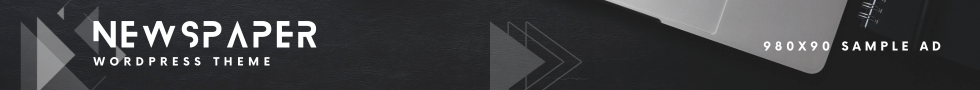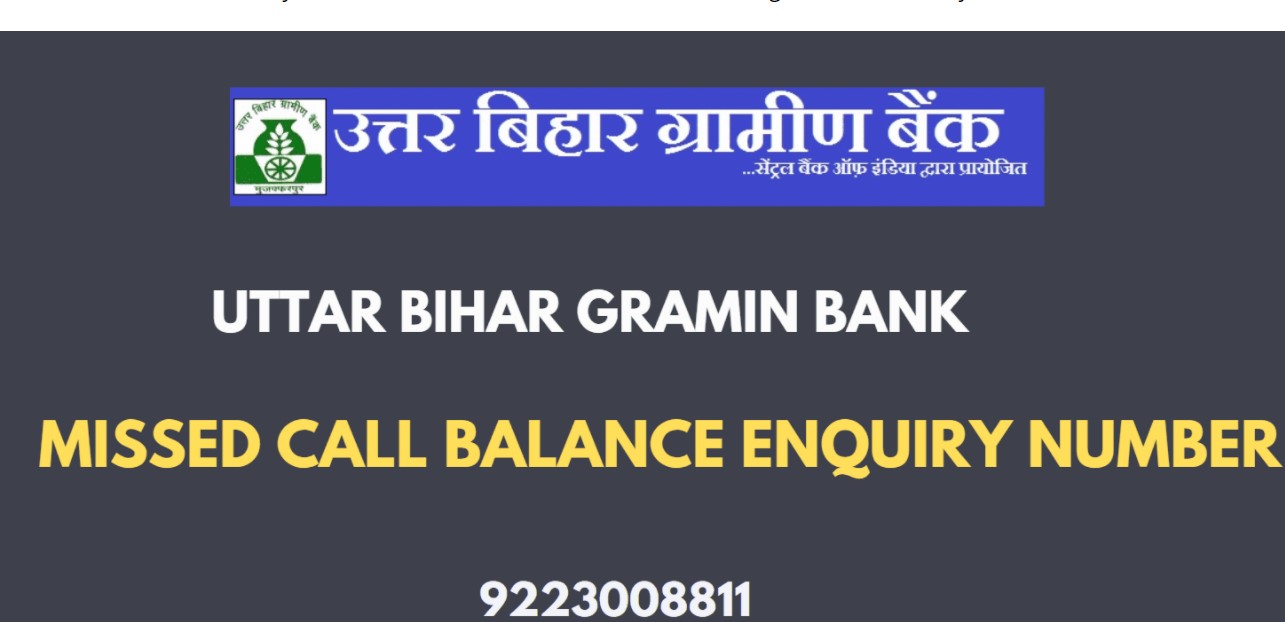If you are looking to remove your Gmail account from your MI phone, there are a few steps you need to take. First, open the Settings menu on your phone. Next, tap Accounts and Sync. Finally, select Google and then Remove Account. Your Gmail account will be removed from your phone in a few moments. If you want to add it back later, just follow these same steps again.
Do you have trouble deactivating your Gmail account from your Xiaomi or Redmi smartphone? If so, you’ve come to the proper spot to learn how to erase a Google account from a phone.
You occasionally login into your Google account using a friend’s smartphone. As a result, the other individual can do anything improper using your Gmail id.
Or, if you have many Google accounts logged in on your mobile device, a specific Google account may be unnecessary for you for whatever reason.
In such cases, you should delete the Gmail id from a specific device where you have signed in. As a result, we have provided a step-by-step procedure for removing a Gmail account from a Xiaomi Redmi smartphone.
We have detailed the technique for each model of Xiaomi Redmi smartphone, including the Redmi Note 8, Redmi 5a, Redmi 6, Redmi 7a, Redmi 9 Pro, and so on.
How can I delete my Gmail account from my Redmi Mi phone? 2 Approaches
There are other options, however we have revealed the two legal techniques for removing a Google account from your Mi smartphone. They may manage their Google accounts by going through the mi android smartphone settings.
You wish to delete the account because you don’t want to be signed in to utilize it on that specific mobile device. If you choose the first way, your Google account will be permanently locked out and erased from that mobile device.
And if you use the second way, which is through Google Manage Account, your account will be permanently locked out but not deleted. You will learn more about it in the techniques listed below.
How can I delete my Google account from my phone using the settings?
Essentially, every Android smartphone contains a feature that allows you to erase any Google account from the phone’s settings. However, each smartphone has a distinct setting where there is a list of Google accounts and the ability to erase them.
As a result, we will know how to delete it from any model of MI Redmi Smartphone via the phone settings. Whether a single or several Google accounts are logged in, the entire list is displayed in the settings.
As a result, the Google account that you wish to deactivate can be removed from the list using the settings option. Note: If you use this approach, you should have the phone you wish to delete with you.
To erase a Google account from any Mi phone, follow the procedures outlined below:
- open the settings app on your Xiaomi phone
- You must scroll down and select the “Sync” option.
- You will see a list of all the accounts you have on your phone, such as Google, Facebook, Duo, and so on. So, go ahead and Google it.
- You will now be presented with a list of Google accounts. So, choose the Gmail account that you wish to delete from your Mi phone.
- Then, select the more option.
- Click the Remove account button.
- You will receive a notice as soon as you click it. Finally, select “Remove account” from the drop-down menu.
- Your specific Gmail account will now be permanently erased from the mi phone. You would have easily understood how to erase google account from mi phone using the setting technique if you had followed the previous step-by-step approach.
- When you select the Remove Account button, your Google account will be signed out and erased from your phone. You will not be able to access that account from your smartphone.
If you need to use that account on the same phone in the future, you must log in using your email address and password.
How can I sign out of my Gmail account on the Redmi using a Google Manage account?
This procedure will work on any smartphone in order to erase a Google account from that device. This approach’s procedure is entirely different from the preceding method. Let us know how it works and what procedures you must follow.
If you have signed into your own Google account on the other person’s smartphone, you must use this procedure to deactivate the gmail account. The most intriguing aspect of this strategy is that you do not require the phone to log out of your account on that mobile.
Using your own smartphone, you may delete your Google account from any other phone. Because the preceding procedure does not entirely erase your Google account, you can only be signed out.
If you sign out, your Google account will no longer operate on that phone. To log in, it will prompt you for your password. As a result, there is no distinction between deleting and signing out of a Google account.
Follow these instructions to learn how to delete a Google account from your phone using Manage Account:
- To begin, sign in to your Google account that you wish to delete from other phones on your own phone that you presently have using Playore, Gmail, or Google.
- Open Google on your smartphone now. (By the way, you can do it via the Playstore and Gmail as well, but we’ll show you how to do it from Google.)
- Go to the upper right corner of your Google account and click.
- Choose the Google account that you wish to deactivate on the other device from the list.
- Click on your Google account once again.
- To manage your account, click here.
- As shown in the screenshot below, select the security option.
- Scroll down to your device area and click on the manage device option.
- You should now be able to view the device where that Google account is logged in.
- On the device where you wish to delete your Google account, navigate to the three-dot menu.
- Select the Sign out option.
- It will now ask you to confirm. So, once more, select the sign-out option.
Your Google account will now be deactivated from the smartphone on which you have logged in. So, if you followed the above approach, you would have simply understood how to erase google account on mi phone using the google manage account setting.
How to Remove a Google Account from My Phone
We’ve included commonly asked questions and answers about deleting a Gmail account below. So that all of your questions may be answered.
1.Will a factory reset delete my Google account?
Yes, if you perform a factory reset on your Android smartphone, your Google account will be deleted. As a result, factory reset is one of the techniques for permanently signing out and removing your Google account from your phone.
When you wish to wipe all data from your smartphone, you should use this approach to deactivate your Google account. This strategy is commonly employed when one person sells money to another.
How can I log out of Google on my Android device without destroying my account?
It is not necessary to delete your Google account in order to remove it from your smartphone. You may sign out or deactivate your Gmail account from your smartphone using a variety of techniques.
By the way, in this post, we have revealed two authentic methods for signing out or removing a Google account from a Mi phone. However, just a few of the processes will be altered in other Android phones, which you may simply perform.
As a result, people are going via the phone settings and managing Google accounts, which allows them to deactivate and sign out of their Gmail account without losing their Google account.
What happens if I delete and log out of my Google account on my phone?
When you delete a Google account from your phone, it signs you out and removes you from the Gmail and Play Store apps. So, if you want to use Google Play and Gmail with that account, you will have to sign in again.
However, if you have logged in to the Chrome browser, your Google account will remain signed in even if you remove the account from the Chrome browser. As a result, you may log out of that Google account using the Chrome browser.
And if you wish to sign out of your Google account from all of your devices with a single click, you won’t be able to access the Play Store, Gmail, or any browser. As a result, you must use the second way, which is to use the Google Manage Account.
As a result, if you delete the account using the Google Manage Accounts setting, your Gmail account will no longer be available.
Will my phone contacts be deleted if I delete my Google account?
Yes, if the contacts are saved on that specific Google account that you are deleting, the contacts number will be deleted from your phone.
So, if you wish to delete your Google account from your smartphone, be sure to transfer the contacts from your Gmail account to your phone’s internal storage.
Does deleting the Google account from the phone prevent it from monitoring data on the phone?
Yes, if you delete your Google account from the device and browser, it will be unable to monitor any data from your phone until you sign in again.
So, if the Google account is deleted from the device and browser, any actions you perform will not be uploaded to the Google account.
Also Read:
Conclusion On Removing a Google Account from a Redmi Phone
We hope you are aware of how to erase google account on mi phone utilizing the numerous techniques. As a tutorial, the technique for logging out of your Gmail account is described step by step with screenshots.
In addition to this, we have included an answer to a commonly asked question in order to dispel any uncertainties about deactivating a Gmail account from an Android phone.
By the way, we have introduced the technique for the Mi Redmi smartphone in particular, but you can do it with any other brand of Android phone.
Only a few of the interfaces will change from the first technique, and if you choose the second method, that interface and the same settings will be available on every device.
If you have any questions about logging out of your Gmail account from any phone, please leave a comment below. We shall strive to provide a response to the inquiry that is relevant to the Google account.
The steps to remove Gmail are different depending on which version of Android you have. If you’re using an older phone, then the process is much simpler than if you’re using a newer one with more features. Follow these instructions for whichever type of device you happen to be running so that your Google account can be deleted from your phone and any other devices used by all members in your household.